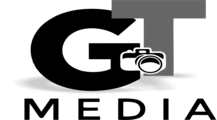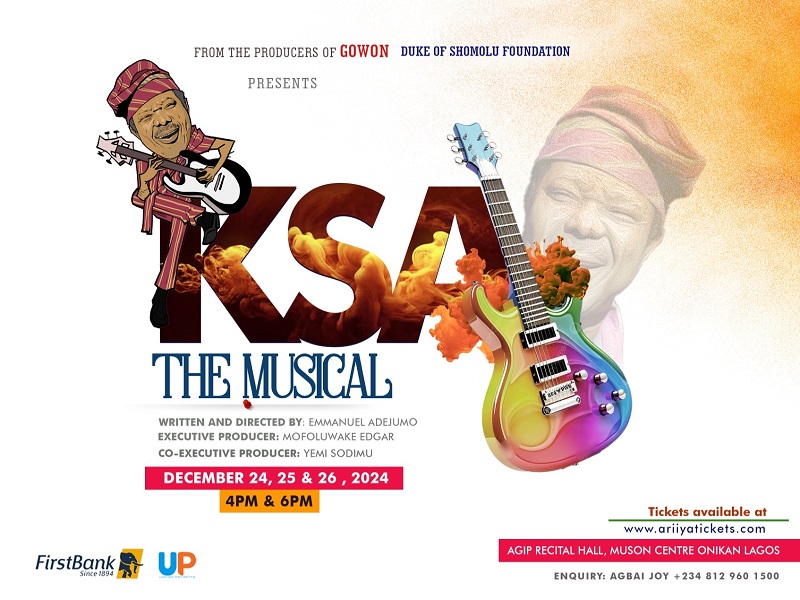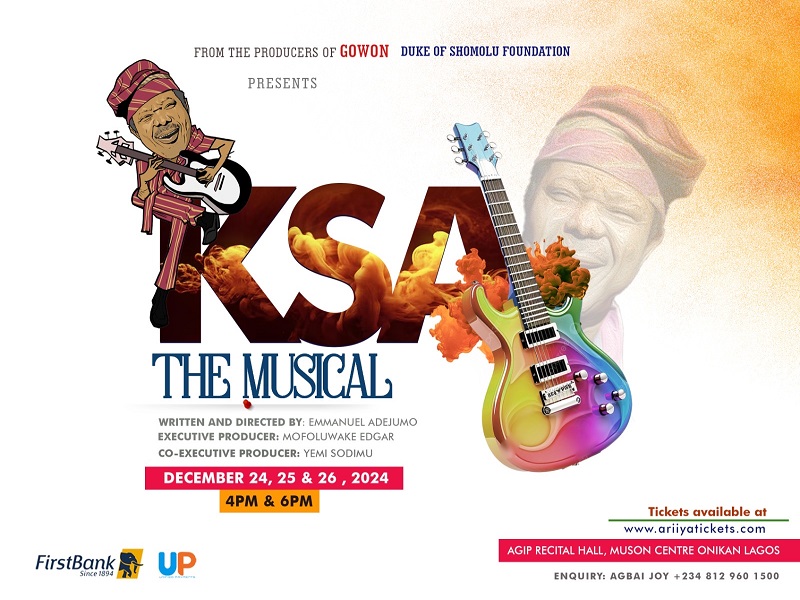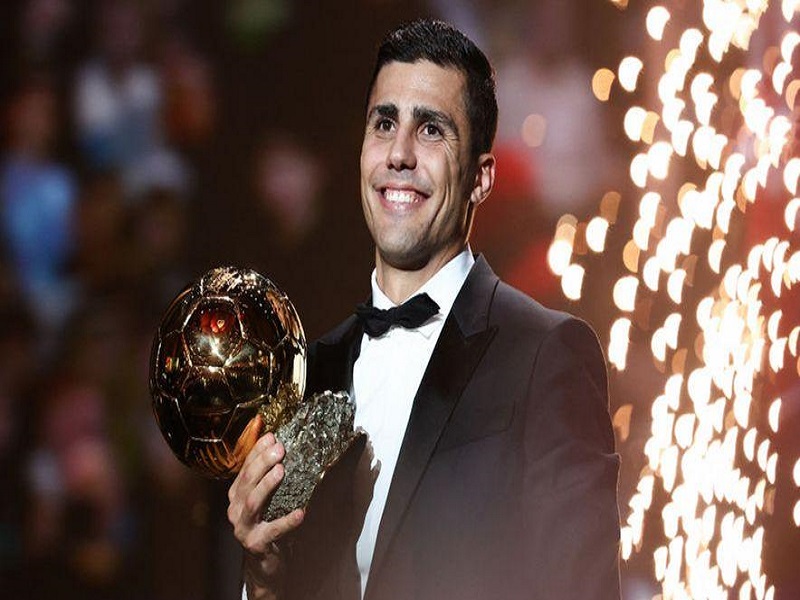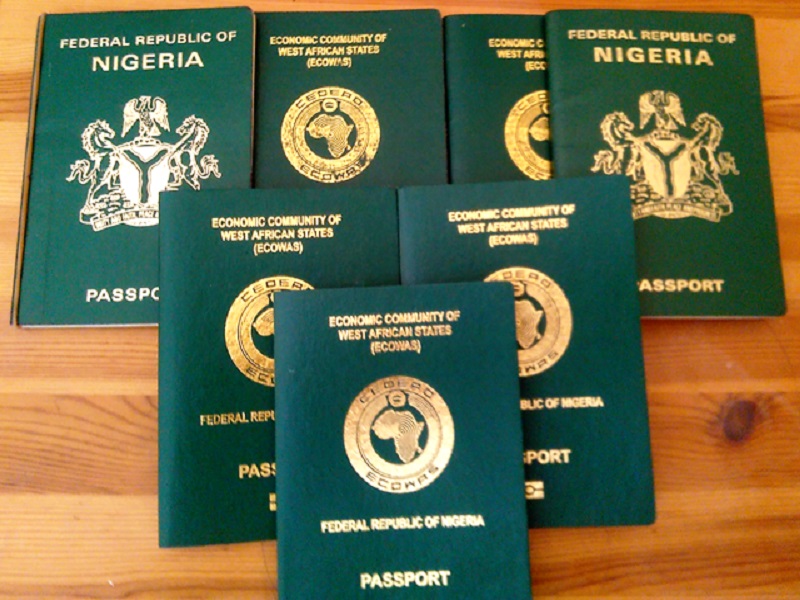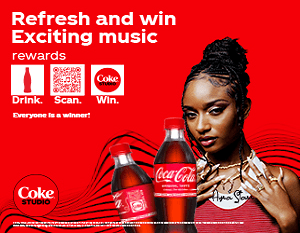WhatsApp has introduced screen-sharing, a new feature that will enable its users to share presentations or documents during live video calls.
The feature, which was first released for some beta testers on Android in late May, can be accessed by tapping or clicking the ‘Share’ icon. Users can choose between sharing a specific app or their entire screen.
Whether sharing documents for work, browsing photos with family, planning a vacation or shopping online with friends, or just helping grandparents with tech support – screen sharing lets you share a live view of your screen during the call.
You can initiate screen sharing by clicking on the ‘Share’ Icon and choosing between sharing a specific application or sharing the entire screen.